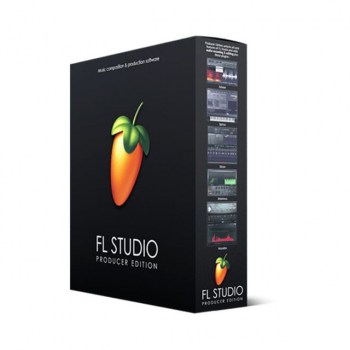Купить Imageline FL Studio 20 Producer Edition (Box) - лучшая цена с доставкой по России в mustore.ru
Купить Imageline FL Studio 20 Producer Edition (Box) - лучшая цена с доставкой по России в mustore.ru Imageline FL Studio 20 Producer Edition (Box)
Image Line celebrates its 20th anniversary with Fruity Loops (Producer Edition) and presents not as expected a 13th version, but the round 20, which is equipped with first-class samples, high-quality synths, powerful drums and many other features for every kind of music. Fat ElectroBeats, hot grooves and sophisticated loops are also produced in this version in the twinkling of an eye on your own audio computer, but this time Time Signatures, In-situ rendering, Playlist Arrangements and Plugin Delay Compensation are among the special features - all news that significantly improve the workflow. Fruity Loops is becoming more and more popular and is the production and mixing software for beat-oriented work - but this should not exclude other genres! After 20 years of innovative development, Fruity Loops has matured into a full-fledged music studio and is becoming more and more popular among young musicians. But what exactly does the Producher Edition 20 offer?
Mac Version - Finally!Mac users will be happy, because FL Studio is now available for macOS 10.11 systems (and higher). The native 64 bit software supports Mac VST and AU plugins and of course also allows third-party plugins. Projects created on a Mac or PC can be easily opened on the other operating system, while existing, Liftemie Free Update and new customers can unlock FL Studio for Mac and Windows at no additional cost.
time signaturesFL Studio now also supports Time Signatures, i.e. unlimited changes in the time signature - whether in the playlist or the patterns (piano role).
in-situ renderingEvery producer/musician/composer certainly knows the following problem: As soon as the project gets bigger, the computer slows down, stuttering or even crackling occurs and the creative flow goes down the drain - in other words, you can't work like this. In-Situ Rendering - also called "Freezing" - allows selected audio and pattern clips to be quickly bounced to audio files. CPU hungry VSTs/effects are thus deactivated while their"recorded" signal is still audible. The computer can thus be considerably relieved and its energy can be distributed to further tasks. And if you decide to change the rendered MIDI clips, a push of a button is enough to undo the freezing.
Playlist ArrangementsThe playlist now allows multiple "arrangements" to be used, e.g. to create different versions of the project and to avoid chaos within a window through too many new edits - it is a parallel version that allows to compare, change and improve without affecting the core idea or the main project.
Plugin Delay Compensation (PDC)PDC and Automatic PDF have been completely renewed to meet the demands of today's more complex music production. The manual and automatic PDCs offer the following application possibilities: Mixer-Send Compensation, Wet/Dry Mixer FX Compensation, Audio Input Compensation and Metronome Compensation. In addition, custom plugin wrapper values are stored by plugin, while a general improvement is noticeable in the mixer's Plugin Delay Compensation controls.
And of course the classics among the features that make Fruity Loops what it is today, among other small innovations, should not be missing...
Image Line FL Studio 20 Producer Overview- Boxed version
- Version with few restrictions for advanced users
Playlist Features
- Audio Clips (drag & drop samples on Playlist)
- Audio Recording
- Automation Clips
- Pattern Clips (MIDI Notes & Event Automation)
MIDI support
- Import/Export MIDI Files
- Keyboards and Controller Input
- MIDI SysEX & MMC Functions
Mixer and FX Rack
- 125 insert/send tracks
- 10 FX slots per track
- Patcher FX extension/rack
- Full inter-track audio routing & side chaining
Piano Role & Sequencing
- Set sequencer
- Piano Roll
- event editor
Inputs & Outputs / Connectivity
- Direct sound support
- ASIO (incl. ASIO4ALL)
- 103 external audio inputs
- 103 exxternal audio outputs
- Render to WAV, MP3, OGG
- Export Mixer Stems
- ReWire support (client and host)
- FL STudio can be used as VST client
- Reads the following formats: Aiff, DS, DWP, FLAC, MID, MP3, OGG, SF2, Speech, SYN, XI, WAV
Audio Tools
- edison
- Elastique Time Stretching
- Plugin Support
- VST 1,2,3 instrument/effect
- Instrument & Generator Plugins
Automation:
- Automation Clip Generator
- envelope controller
- Keyboard Controller
Sample playback/manipulation:
- Audio Clip Generator
- BooBass
- Channel Samples
- DirectWave Player
- FL Keys
- Fruity Pad Controller
- pelletizers
- slicer
- slicex
- wave traveller
synthesizers:
- 3x OSC
- autogun
- Bass Drum
- BeepMap
- drum pad
- fruity kick
- Fruity DX10
- Groove Machine Synth
- MiniSynth
- Speech Synthesizer
- FL FLowStone
- sytrus
- Wasp/WaspXT
Tools/Generators:
- control surface
- patcher
- dashboard
- layer channel
- MIDI out
- ReWired
- FL Studio Mobile Plugin
Effect Plugins
Automation:
- formula controller
- peak controller
- X-Y controller
Compressors/Limiters
- Fruity Compressor
- fruit limiter
- Fruity Multiband Compressor
- Soft Clipper
- maximum
- sound goodizer
Delay/echo:
- Delay 1-3
- Delay Bench
Distortion:
- Blood Overdrive
- Fast Dist
- Fruity Squeeze
- wave shaper
Equalization:
- edison
- convolver
- EQUO
- Fruity 7 band EQ
- Fruity Parametric EQ
- Fruity Parametric EQ2
Filtering:
- Fast LP
- cleaner
- Free Filters
- Love Philter
- vocoders
- vocodex
Phase/Flanging/Chorus:
- chorus
- phasers
- flanger
- flangus
Reeverb:
- convolver
- reverb
- Reeverb 2
- Edison Convolution Reeverb
Multi FX:
- Effector (12FX)
Tools:
- control surface
- equilibrium
- big clock
- centers
- patcher
- dB meters
- HTML NoteBook
- ACID
- Mute 2
- NoteBook
- PanOMatic
- Inverter phase
- scratcher
- dispatch
- stereo enhancer
- Stereo Shaper
Visualization:
- fruit dance
- spectroman
- wave candy
- ZGameEditor Visualizer
Included Content:
- Copyright Free Samples
- drums, cymbals, hats, kicks, percussion, snares, toms
- loops
- SFX
- vocals